In the rapidly evolving world of networking, AI PoE switches are emerging as game-changers, seamlessly blending the power of artificial intelligence with traditional Power over Ethernet (PoE) technology. These smart switches bring automation, efficiency, and convenience to managing devices like IP cameras, access points, and IoT devices. However, like any sophisticated technology, they can occasionally encounter issues that disrupt their performance.
This guide is designed to help you troubleshoot and resolve problems with your AI PoE switch step by step, so your network remains reliable, efficient, and fully operational.
What is an AI PoE Switch?
An AI PoE switch is a networking device that combines Power over Ethernet capabilities with artificial intelligence-driven automation. This technology is specifically designed to power connected devices—like IP phones, cameras, and IoT-enabled sensors—while optimizing network performance using AI-based features.
Key Features of an AI PoE Switch:
Intelligent Power Management: Dynamically allocates PoE power to connected devices, avoiding overloading and ensuring efficiency.
Self-Diagnostics: Monitors network health and identifies potential faults before they cause disruptions.
Automated Configuration: AI algorithms optimize the setup for your devices and network traffic.
Energy Efficiency: Reduces power consumption during low network usage.
Why are AI PoE Switches Prone to Errors?
While AI PoE switches are designed to simplify network operations, issues can arise due to factors like misconfigurations, firmware updates, or compatibility problems with connected devices. Knowing how to troubleshoot these problems can save you time, frustration, and potential downtime.
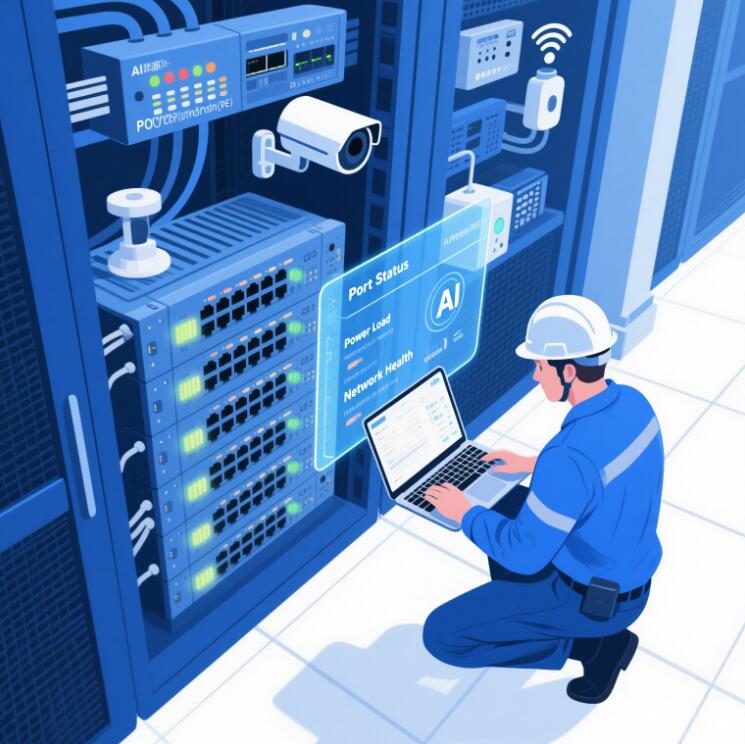
Common Problems with AI PoE Switches
Before diving into troubleshooting, let's first identify some common problems you may encounter:
Connected devices not receiving power
Overheating or random port shutdowns
Firmware update failures
Devices dropping off the network intermittently
AI diagnostics or automation glitches
These issues can disrupt operations, but fortunately, they can often be resolved with some targeted troubleshooting.
Step-by-Step AI PoE Switch Troubleshooting
Here’s a step-by-step approach to diagnosing and fixing common issues with your AI PoE switch:
Step 1: Diagnose the Power Supply
Start by checking if your AI PoE switch is receiving adequate power.
Ensure the power supply unit (PSU) is functioning properly and meets the switch's wattage requirements.
If PoE devices aren't receiving power, this could signal a problem with the switch's power budget. Use the management console to inspect any warnings regarding insufficient power.
Tip: If the PSU appears faulty, temporarily replace it with a known working adapter to test.
Step 2: Check PoE Port Power Delivery
If PoE-enabled devices like cameras or access points aren't powering up, the issue may lie with individual ports.
Log into the AI PoE switch management interface and inspect the power distribution across ports.
Check whether the total power budget assigned by the AI exceeds the switch's maximum capacity.
If necessary, manually reallocate power to prioritize certain devices.
Example Action: Disable PoE on unused ports to free up power for critical devices
Step 3: Monitor Port Configurations and Status
Sometimes ports may shut down due to incorrect configurations or AI-determined power-saving measures.
Access the web-based switch dashboard or admin console and check the status of affected ports.
Ensure ports are:
Example: "A common AI feature disables underutilized ports during low-usage hours. Temporarily disable automated features to see if this resolves your issue."
Step 4: Update the Firmware
Firmware issues can lead to performance instability or limit the functionality of an AI PoE switch.
Check the manufacturer's website for the latest firmware version available for your model.
Back up your current configurations before updating the firmware to avoid losing customized setups.
Download the firmware, upload it to the switch, and restart it to complete the update.
Tip: Regular firmware updates can fix bugs and improve the switch's overall performance.
Step 5: Perform a Factory Reset (If Necessary)
For persistent issues that other troubleshooting steps fail to resolve, consider a factory reset.
Locate the reset button on the physical switch or initiate the reset from the admin console.
Important Reminder: A factory reset will erase all custom settings, so only use this as a last resort. Be sure to back up your configurations first.
Step 6: Test with Alternative Devices
To rule out whether the problem lies with the switch or the connected devices:
Connect different devices (e.g., another IP camera or access point) to the same PoE port.
Test the original devices on other PoE switches if available.
If other devices work fine, the issue may stem from a faulty connected device rather than the switch itself.
Step 7: Diagnose AI Features
AI-driven features like power allocation or automated diagnostics might work against your intended configurations.
Review AI settings in the switch's management interface.
Check logs for any automated actions, such as port disabling, rerouting, or fault isolation.
If these features are causing conflicts, consider temporarily disabling AI-powered features and managing them manually.
Step 8: Contact Technical Support
If the issue persists after trying all the above steps, it's time to escalate.
Best Practices to Prevent Future Issues
Proactively maintaining your AI PoE switch can minimize downtime and avoid recurring problems. Here’s how:
Regularly update the firmware and AI diagnostics software.
Monitor power budget usage, especially when adding new PoE devices.
Schedule monthly or quarterly performance checks to detect problems early.
Maintain backups of your switch configuration to expedite recovery after resets.
FAQ: Frequently Asked Questions About AI PoE Switch Troubleshooting
Q1: Why is my PoE device not receiving power?
Check if the connected device is compatible with the power output of the PoE port. Ensure that the switch's power budget has not been exceeded.
Q2: How can I prevent overheating on my AI PoE switch?
Ensure proper airflow around the switch and avoid overusing high-wattage PoE devices beyond the supported limits of the switch.
Q3: Will factory resetting my switch erase all configurations?
Yes, a factory reset will erase custom settings. Always back up your existing configurations before resetting.
An AI PoE switch is an invaluable tool for powering and managing network devices intelligently, but like any technology, it can face troubleshooting challenges. With the steps outlined in this guide, you can confidently address power, connectivity, and configuration issues while maximizing the benefits of AI-driven automation. Of course, if you bought Lanbras AI PoE switch, you are welcome to contact us for troubleshooting, our service team help you solve the problem out.
By Jennifer Tseng
Hi, I'm Jennifer, Marketing Executive at lanaotek.com.
I specialize in translating cutting-edge optical and Ethernet transmission technologies into clear, valuable insights that help our customers stay ahead in a fast-evolving digital world.
By turning complex technical concepts into practical, business-driven content, I aim to empower decision-makers with the knowledge they need to make confident, future-ready choices.
 Internet Data Center
Internet Data Center FAQs
FAQs Industry News
Industry News About Us
About Us Data Center Switch
Data Center Switch  Enterprise Switch
Enterprise Switch  Industrial Switch
Industrial Switch  Access Switch
Access Switch  Integrated Network
Integrated Network  Optical Module & Cable
Optical Module & Cable 
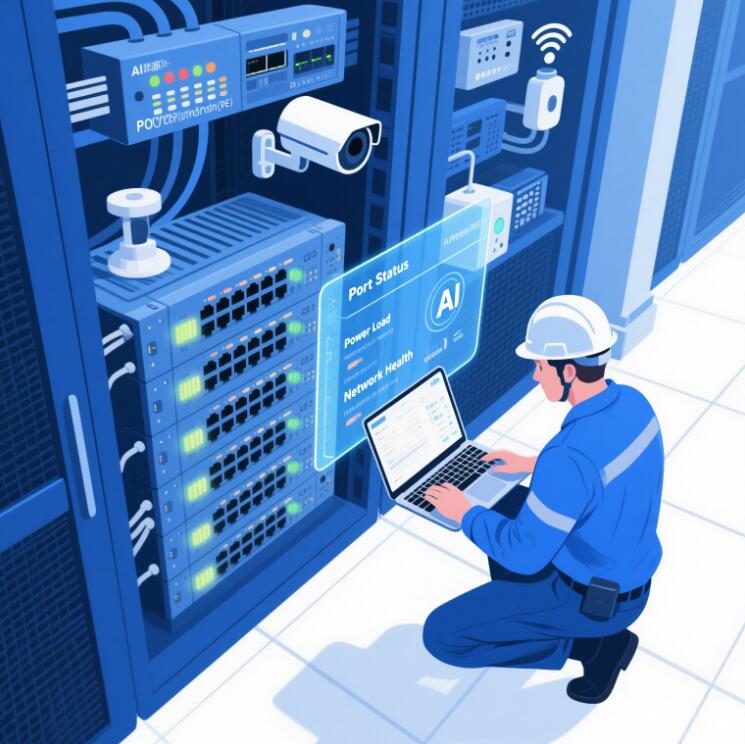





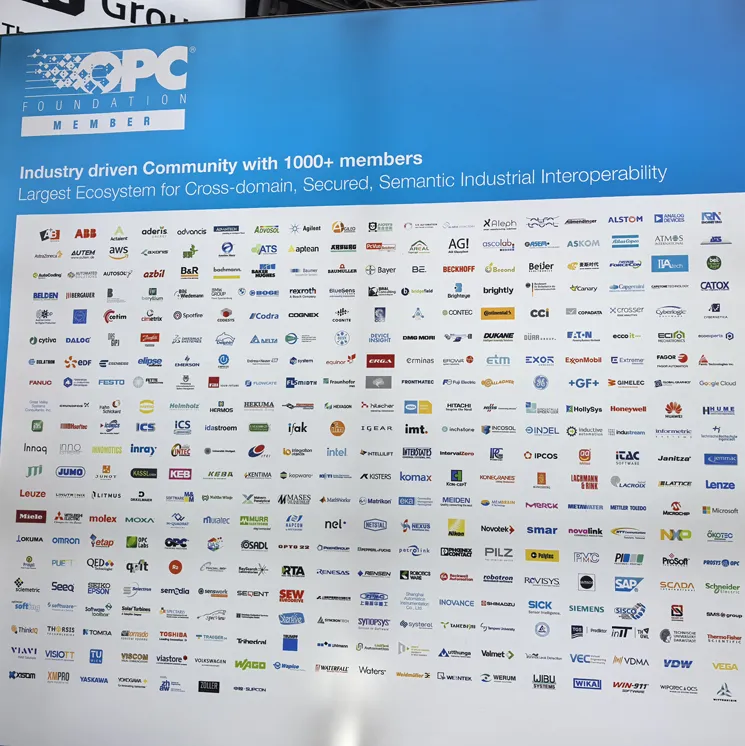


 Call us on:
Call us on:  Email Us:
Email Us:  Unit No.3, 13th Floor, Grand City Plaza Nos. 1-17 Sai Lau Kok Road, Tsuen Wan, New Territories, HongKong
Unit No.3, 13th Floor, Grand City Plaza Nos. 1-17 Sai Lau Kok Road, Tsuen Wan, New Territories, HongKong